SurveyWriter allows to you to
combine the power of Equation Multiple Value formula question with the
Sort formula question all in one question. One valuable use of this new
feature is to be able to evaluate whether a series of filter statements
are true based on the answer given to a parent question, display a random
number of those items selected by the filters, and set priorities so that
if certain items evaluate to true they are always selected. These results
can then be piped into a follow-up question. In the following example, we
ask a usage question about 10 products. We want to pipe a random 5 of
these products into a follow-up question but always include product A and
B if the respondent has selected them in the parent question.
Create a Multiple Selection Checkbox Question
- Create a Multiple
Selection Checkbox question.
This example displays 10
products and asks the respondent whether they have used the product.

Create Equation Multiple
Value/Sort Question
Next, we need to use a
formula question to determine whether any of these products were selected
in the parent question. We want to pull in a random 5 products into a
follow up question if Product A and B are unavailable but always include
Product A and B if they have been selected.
- Begin
by creating an Equation Multiple Value function question that
looks at each option in the parent question to see whether the
respondent selected it.

- Change
the function type to a Sort question.
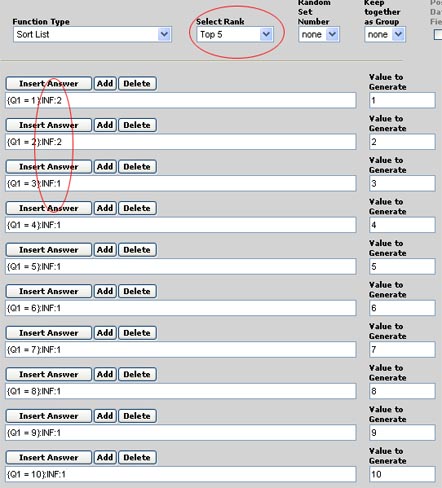
- Select Top 5 from the
Rank field.
- Insert :INF:2 next to
the first two filters to set the priority for Product A and B.
- Insert :INF:1 next to
the remaining filters.
Because we've assigned an
:INF:2 to Products A and B, they have a higher priority than those
assigned to :INF:1. If they are available based on the filter,
SurveyWriter selects them as the answer to this function question. For
all those selected that have an :INF:1 assigned, up to 3 will be
randomly selected because they have equal priority values or 5 if
Product A and B are not available.
- Finally,
pipe the results of the formula question into a follow-up question.
^
More Updates
|

|
|